Cookie Policy
This statement is addressed to those who interact with the IT Partner España Srl web services, accessible by electronic means from the address:
We use cookies to make our site easier and more intuitive. The data collected by cookies is used to make the browsing experience more pleasant and more efficient in the future.
What are cookies?
Cookies are small text files sent from the site to the interested party's terminal (usually to the browser), where they are stored to be retransmitted to the site on the next visit by the same user. A cookie cannot invoke any other data on the user's hard drive or transmit computer viruses or acquire email addresses. Each cookie is unique to the user's web browser. Some of the functions of cookies may differ from one technology to another. In this document with the term 'cookie' we mean both cookies, correctly said, and other similar technologies.
Types of cookies
Cookies can be first or third party, where "first" means cookies that bring the site as a domain, while "third party" means cookies that are related to external domains.
Third-party cookies are necessarily installed by an external entity, which is always known as a "third party", not managed by the site. These third parties may also install first party cookies by saving their cookies in the domain of the site.
Another type of cookies are so-called "Flash cookies" (Local Shared Objects), which are used in Adobe Flash Player to deliver content, such as video clips or animations, in order to remember settings and preferences. Flash cookies are stored on the device, but are managed through a different interface than the one provided by the browser used.
Nature of Cookies
In relation to the nature of cookies, there are different types:
technical cookies
Technical cookies are those used for the sole purpose of "transmitting a communication on an electronic communications network, or to the extent strictly necessary for the provider of an information society service explicitly requested by the subscriber or by the user to provide said service “(see Art. 122, paragraph 1, of the code).
They are not used for additional purposes and are usually installed directly by the owner or administrator of the website. They can be divided into:
•Navigation or session cookies, which guarantee normal navigation and enjoyment of the website (allowing, for example, making a purchase or authenticating to access reserved areas); In fact, they are necessary for the proper functioning of the site;
•Analytical cookies, similar to technical cookies, used directly by the site administrator to collect information, in aggregate form, on the number of users and how the site is visited, in order to improve site performance;
•Functionality cookies, which allow the user to browse according to a set of selected criteria (for example, the language, the products selected for purchase) in order to improve the service provided to it. The prior consent of the user is not necessary for the installation of said cookies (more information in the cookie management section below).
profiling cookies
Profiling cookies are designed to create profiles related to the user and are used to send advertisements in line with the preferences expressed by the user in the context of web browsing.
The consent of the interested party is required for the use of profiling cookies. According to the measure (more information in the cookie management section below) the user can authorize or deny consent to the installation of cookies through the options provided in the "cookie manager".
In the case of third-party cookies, the site does not have direct control of individual cookies and cannot check them (it cannot directly install or delete them). But you can manage these cookies through your browser settings (follow the instructions below), or the sites listed in the "manage cookies" section.
Therefore, the user is invited to verify on the third-party site shown in the table below.
Cookies installed
Joaquin Sorolla BC only uses system or technical cookies
They are useful to ensure the operation of our services, they allow us to improve performance. These technologies allow our sites, services, applications and tools to store important information on your browser or device and then use it to recognize you when you return to our services. Your personal information is not stored in cookies or other similar technologies used.
These cookies are essential for the proper enjoyment of the site. You can disable these cookies from your browser by following the instructions in the dedicated section, but you will compromise your experience on the site and we will not be able to respond to any malfunction.
Here is the list of cookies found on this site.
Cookie management
The user has the right at any time to exercise the rights recognized by Art. 7 of D. Lgs. 196/2003 and, in particular, among others, to obtain copies of the processed data, its updating, its origin, the purpose and method of treatment, its rectification or integration, its deletion, transformation into anonymous form or blocking for treatment in violation of the law and oppose treatment for legitimate reasons.
To exercise these rights, write to privacy@itpartner.es to the attention of the Data Controller or contact us through our website www.itpartner.es/main/privacy
If you have already given your consent, but want to change your cookie permissions, you have to delete them through your browser.
Disable or delete cookies
Chrome
•Run Chrome browser
•Click the browser toolbar menu next to the URL insert window for navigation
•Select Settings
•click onShow advanced configuration
•In the “Privacy” section, click the button “Content Settings”
•In the "Cookies" section you can change the following cookie settings:
•Allow data to be saved locally
•Change local data only until browser is closed
•Prevent sites from setting cookies
•Block third-party cookies and site data
•Control exceptions for some Internet sites
•Delete one or all cookies
For more information visitthe dedicated page.
MozillaFirefox
•Run Mozilla Firefox browser
•Click the browser toolbar menu next to the URL insert window for navigation
•Select options
•select panel Privacy Policy
•Click on Show advanced configuration
•In the “Privacy” section, click the button “Content Settings”
•In the "Treatment" section you can change the following cookie settings:
•Ask sites not to do any tracking
•Notify sites of availability for that trace
•Do not communicate any preferences about the tracking of personal data
•from the section "history" can:
•By activating “use custom settings”, select to accept third-party cookies (always, from the most visited sites or never) and to keep them for a certain period (until they expire, when Firefox closes or asks each time)
•Delete individual stored cookies.
For more information visit the dedicated page.
internet explorer
•Run Internet Explorer browser
•Click the button tools and choose Internet Options
•Click on the tab Privacy Policy and, in the configuration section, change the cursor according to the desired action for cookies:
•Block all cookies
•Allow all cookies
•Select the sites from which to obtain cookies: move the cursor to a middle position so that it does not block or allow all cookies, then click on the sites, in the website address box, enter a website and, then tap block or allow.
For more information visit the dedicated page.
Safari 6
•Run Safari browser
•Click on Safari, select preferences and press privacy
•In the block cookies section, specify how Safari should accept cookies from Internet sites.
•To see which sites have stored cookies, click details
For more information visit the dedicated page.
Safari iOS (mobile devices)
•Launch Safari iOS browser
•Click on setting and then, Safari
•Click on block cookies and choose from several options: “never”, “third party and advertisers” or “always”
•To delete all cookies stored by Safari, tap Setting, click on Safari and then click clear cookies and data
For more information visit the dedicated page.
Opera
•Run Opera browser
•Click on preferences and then in advanced and finally in cookies
•Choose one of the following options:
•Accept all cookies
•Accept cookies only from the site you are visiting: third-party cookies and those sent from a domain other than the one you are visiting will be rejected
•Never accept cookies: all cookies will never be saved.
For more information visit the dedicated page.
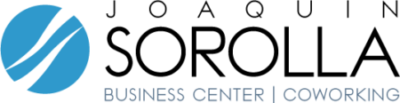 Rent Offices and Coworking Valencia | Joaquin Sorolla Business Center
Rent Offices and Coworking Valencia | Joaquin Sorolla Business Center